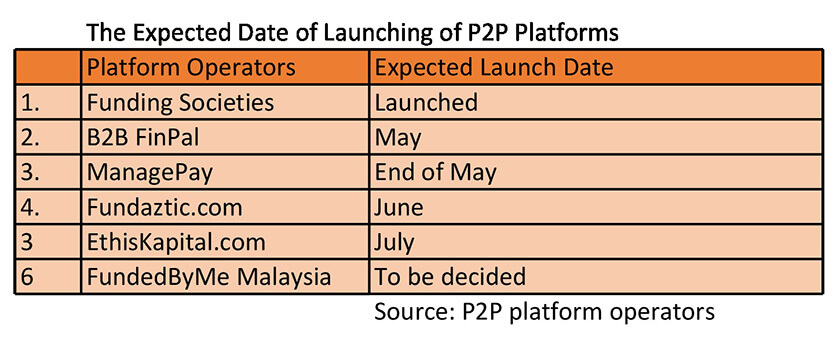Crazy Octopus
We don't have to be smarter than the rest. We have to be more disciplined than the rest.
Saturday, December 21, 2019
Saturday, September 7, 2019
Retrospect on my investment on P2P financing platform in Malaysia
There are number of P2P financing platforms in Malaysia. Personally, I invested in Funding Society, B2BFinpal and Fundaztic. Here are my feedback on each of them after close to 2 years of investing.
Funding Society: Reasonably managed. Acceptable default rate. Acceptable fee. Having shifted most of my portfolio here. The published "annualized portfolio performance" are close to real IRR after taking into account of actual defaulted monies.
B2B Finpal: 2 complaints: (1) Very high fee. They are even charging the same 30% fee on those issuers that are not using their B2B platform! (2) Default rate looks good on paper. but remember that the notes are mostly short term notes. e.g. If you keep rolling your principal back-to-back on each notes and the issuers pay back first 999 notes, but then default on the 1000th note. You are losing your principal due to the last 1000th note. The published default rate really means nothing 😐. Also, due to limited number of issuers, many notes are actually concentrated on the small group of issuer. All my 2 years' interest are totally wiped off by only 1 default. Total portfolio is still in negative today. Not so good.
Fundaztic: Very high default rate (and many more to come).... even worse than B2BFinpal. Portfolio is in negative now. Nothing much to say about this. You can get an idea from following table:
So, my strategy now is over weight on Funding Society, and continue to get some little diversifcation thru B2Bfinpal and fundaztic.
You can earn RM30 when you register in Funding Society using my referral code. Just key in "j74unerz" when you register. or using following link:
Cheers ..
Thursday, August 1, 2019
Comparison of P2P financing platforms in Malaysia
A good article on Malaysia's P2P financing platforms from imoney.
(source :https://www.imoney.my/articles/p2p-lending-guide)
(source :https://www.imoney.my/articles/p2p-lending-guide)
Here’s how the P2P financing platforms in Malaysians compare:
| Name | Launched | Default rate | Minimum investment | Fees |
|---|---|---|---|---|
| CapitalBay P2P financing | currently in pilot launch | 0% | not stated | not stated |
| B2B Finpal | 2018 | 0.18% | RM1,000 initial deposit, RM100 per campaign | 30% of interest collected |
| Nusa Kapital | 2017 | not stated | RM500 | 10% of return |
| AlixCo | 2017 | not stated | RM500 | 1% of total repayment |
| MicroLEAP | currently in beta | not stated | RM50 | 1% – 2% of first monthly repayment of each campaign |
| Funding Societies | 2017 | 1.26% | RM1,000 initial deposit, RM100 per campaign | Business term financing: 2% p.a. of each repayment Invoice financing: 15% of interest repayment |
| Fundaztic | 2017 | 3.52% | RM2,000 initial deposit (if using “Smart Invest” feature); otherwise no initial deposit required, RM50 per campaign | RM0 – RM3 per investment transaction 1% of monthly repayments |
| QuicKash | 2017 | 0% | RM100 | 1.35% - 1.50% per repayment |
Sunday, November 18, 2018
Earn RM30 when you invest in Funding Societies Malaysia !
Just key in "j74unerz" as referral code when you register in www.fundingsocieties.com.my
or just click on following link:
http://promo.fundingsocieties.com.my/referral?r=j74unerz
or just click on following link:
http://promo.fundingsocieties.com.my/referral?r=j74unerz
Tuesday, December 26, 2017
Tuesday, October 10, 2017
Sunday, October 8, 2017
Saturday, October 7, 2017
Viewing FCPO Chart using Wen Hua Desktop App
Here are step-by-step guide to install Wen Hua Desktop App to view FCPO chart.
(1) Go to official Wen Hua site: http://www.wenhua.com.cn/rjxz/index.asp.
(2) Scroll to bottom of the page and click 1st button (= FREE version).
(3) A new frame will appear and select the server to download. I downloaded from the left one. But both should work.
(8) First launch. A dialog to remind you to download from official web. Click "Cancel".
(9) T&C. Check "I knew" and click "Yes"
(15) The first tab is today's chart. Tab switcher in left hand side of the window.
(16) Use the top menu bar to change time-frame. i.e. 1min/3min/5min/15min/1h/day/week/month/customise..
(19) Add alerts by drawing horizontal lines. Shortcut key - Shirt+F12.
(1) Go to official Wen Hua site: http://www.wenhua.com.cn/rjxz/index.asp.
(2) Scroll to bottom of the page and click 1st button (= FREE version).
(4) The installer is named as "mytrader_whsp_6.7.680.exe". Execute it. Click the "Start Install" button as follow.
(5) Click "Next".
(6) Click "Finish"
(7) Here is the icon.
(9) T&C. Check "I knew" and click "Yes"
(10) 1st tutorial screen. Click to continue.
(11) 2nd tutorial screen. Click to continue.
(12) Tutorial done. Click "Enter" to start.
(13) Click on the 2nd button ("Sector") at the top right corner. Click on the BMD to view all FCPO contracts.
(14) Here are the all twelve months of FCPO contract. The number in the 2nd columns represents the correspond month. Double click to view the chart.
(17) The second tab is candle-stick/historical chart. Right click to add TA indicator.
(18) Draw lines. (Trend lines, Channel, Fibonacci etc). Shortcut key is Alt+F12.
(20) Click on the "MACD" label to switch to other indicator.
Happy Trading!!!
Sunday, October 1, 2017
Subscribe to:
Posts (Atom)